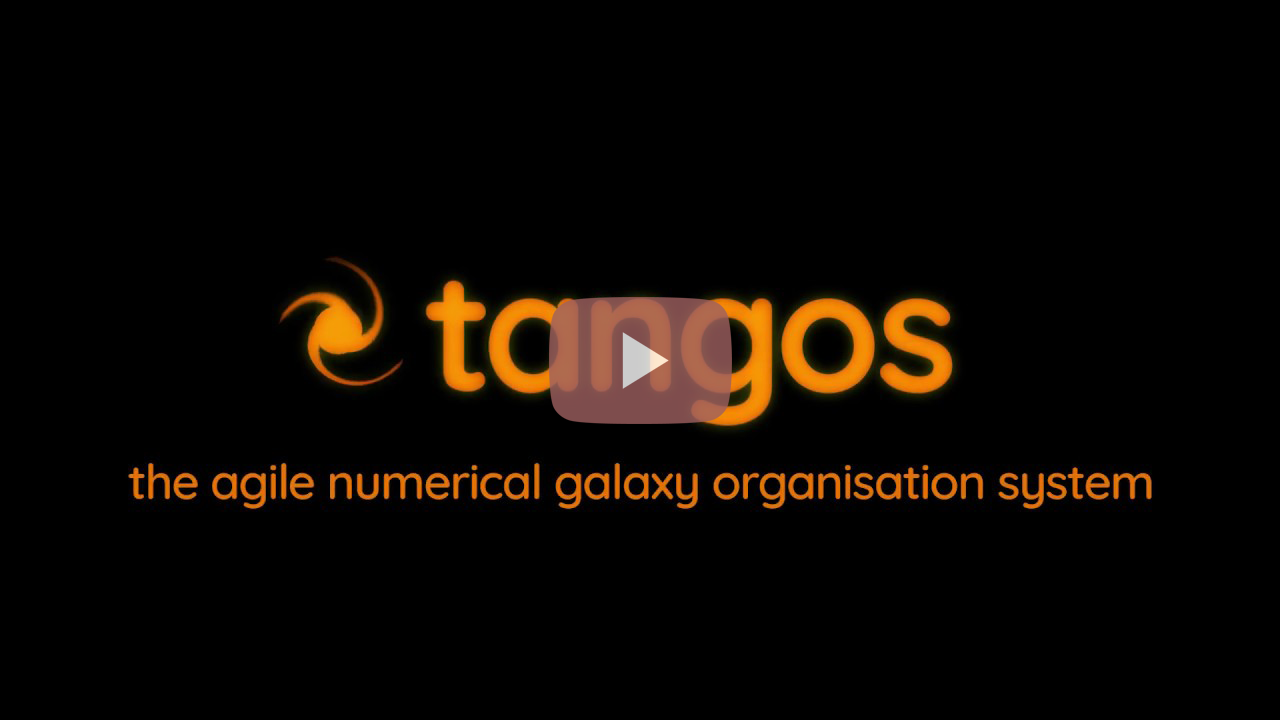tangos
tangos
Tangos is a system for building and querying databases summarising the results of numerical galaxy simulations.
Learn more in the following categories:
Tangos lets you build a database (along the lines of Eagle or MultiDark) for your own cosmological and zoom simulations.
Once tangos is set up, you’ll be able to access your simulations from a web browser:
Acknowledging the code
When using tangos, please acknowledge it by citing the release paper: Pontzen & Tremmel, 2018, ApJS 237, 2. DOI 10.3847/1538-4365/aac832; arXiv:1803.00010. Optionally you can also cite the Zenodo DOI for the specific version of tangos that you are using, which may be found here.
Installation: the very quick version
You have a few options. For the most recent published version use:
pip install tangos
or, for pre-release versions (for example if you are working with pynbody v2) use:
pip install --pre tangos
or, for the latest version from the repository use
pip install git+https://github.com/pynbody/tangos.git
Pip should check for and install the minimum prerequisites, but doesn’t install pynbody. That’s because tangos is written to be agnostic about how the underlying simulation snapshots are read, and so you might prefer to use yt for example. If you want to use pynbody, install it at the same time, e.g.
pip install tangos pynbody
Installation with tests and ancillary dependencies
If you wish to run the test suite (which is advised) or are planning to develop using tangos, it is preferable to keep the source repository handy, in which case instead of the instructions above use:
git clone https://github.com/pynbody/tangos.git
cd tangos
pip install -e .[test]
The [test] specified ensures that additional packages needed for testing are installed. This includes pynbody and yt,
as well as pytest.
Once installed, you should check that tangos is functioning correctly by entering the tests folder and
typing pytest. You should see a bunch of text scrolling by, ultimately finishing with the simple message OK.
If you get a failure message instead of OK, report it (with as much detail of your setup as possible) in the
github issue tracker.
Setting up paths
By default tangos will look for raw simulation data in your home folder and create its database file there as well.
If you don’t want it to do this, you can set the environment variables TANGOS_SIMULATION_FOLDER (for the simulation folder)
and TANGOS_DB_CONNECTION (for the database file). For example, in bash:
export TANGOS_SIMULATION_FOLDER=/path/to/simulations/folder/
export TANGOS_DB_CONNECTION=/path/to/sqlite.db
or, in cshell:
setenv TANGOS_SIMULATION_FOLDER /path/to/simulations/folder/
setenv TANGOS_DB_CONNECTION /path/to/sqlite.db
The top line in each example points to the parent directory for all of your simulation data directories. If you don’t have any simulations (i.e. you are just using a database object already created) then you should not have to worry about this variable. The second line points to the database object you wish to analyze; by default this will be a sqlite file but you can also specify a sqlalchemy URL; see also the notes on MySQL / MariaDB below.
Remember, you will need to set these environment variables every time you start a new session on your computer prior to booting up the database, either with the webserver or the python interface (see below).
Where next?
Now that you’ve set up the basics, you can either make your first tangos database using some tutorial data or download an existing database to perform data analysis.