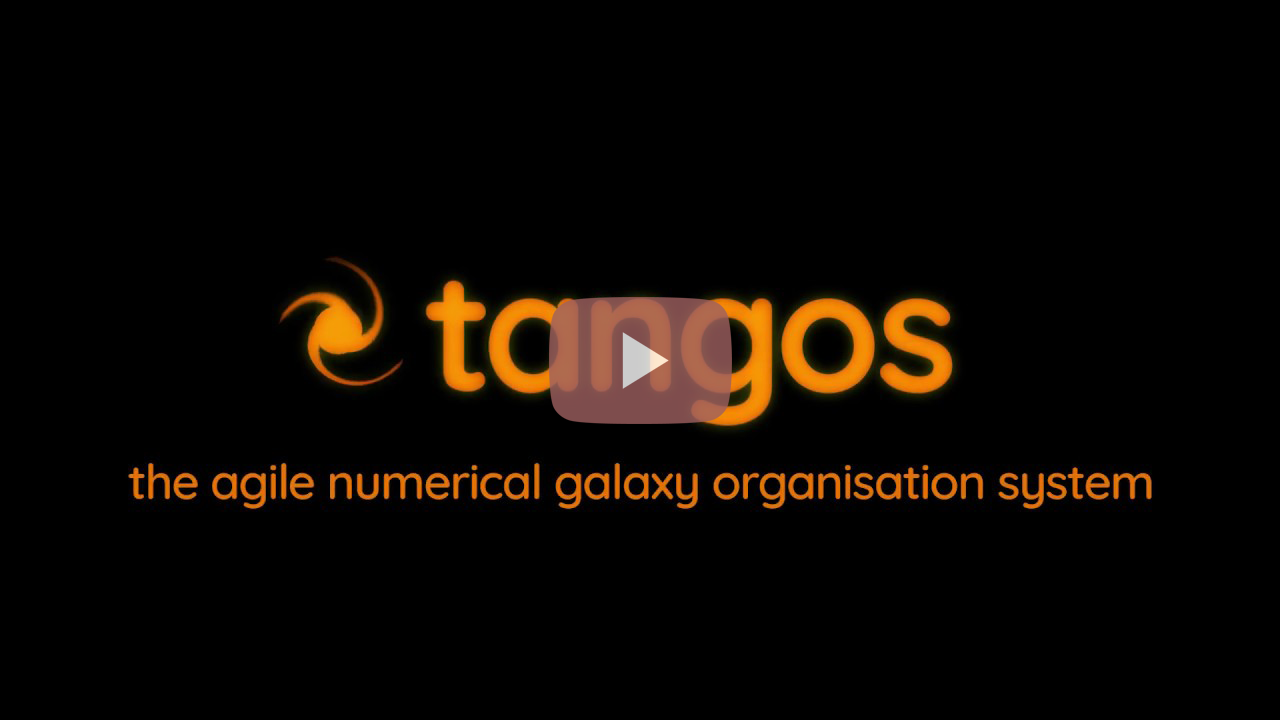tangos
tangos
Tangos is a system for building and querying databases summarising the results of numerical galaxy simulations.
Learn more in the following categories:
Data exploration with tangos
To see how tangos can be used to explore your simulation data, you first need to set up the package and paths and then ensure you have a working database in place.
For the latter, you can either follow the three first steps tutorials which generate a database from raw simulation data; or you can skip straight to the good stuff by downloading an existing database where the three tutorial simulations have already been imported.
Don’t forget either tangos_data.db should be in your home folder or you need to set the environment variable
TANGOS_DB_CONNECTION appropriately; see the set up instructions.
Once all is ready, you can explore the data in one of two ways:
From within python
Exploring a tangos database from python is explained in an online ipython notebook tutorial: view it here.
From within your web browser
To run the server, simply type tangos serve at the UNIX command line.
(For experts: this is a shortcut to launching pyramid’s pserve).
You should see some messages finishing with:
Serving on http://localhost:6543
Navigate your browser to that address to start playing. Click the video below to start a tour of the data exploration features.