Plotting Rotation Cuves¶
Rotation curves are calculated and plotted using the Profile()
object. For a tutorial on profiles see Profiles in Pynbody.
import pynbody
import matplotlib.pylab as plt
from os import environ
# load the snapshot and set to physical units
s = pynbody.load('testdata/g15784.lr.01024.gz')
# load the halos
h = s.halos()
# center on the largest halo and align the disk
pynbody.analysis.angmom.faceon(h[1])
# create a profile object for the stars
s.physical_units()
p = pynbody.analysis.profile.Profile(h[1],rmin=.01,rmax =250,type='log',ndim=3)
pg = pynbody.analysis.profile.Profile(h[1].g,rmin=.01,rmax =250,type='log',ndim=3)
ps = pynbody.analysis.profile.Profile(h[1].s,rmin=.01,rmax =250,type='log',ndim=3)
pd = pynbody.analysis.profile.Profile(h[1].d,rmin=.01,rmax =250,type='log',ndim=3)
# make the plot
plt.plot(p['rbins'],p['v_circ'],label='total')
plt.plot(pg['rbins'],pg['v_circ'],label='gas')
plt.plot(ps['rbins'],ps['v_circ'],label='stars')
plt.plot(pd['rbins'],pd['v_circ'],label='dm')
plt.xlabel('R [kpc]')
plt.ylabel(r'$v_c$ [km/s]')
plt.legend()
(Source code, png, hires.png, pdf)
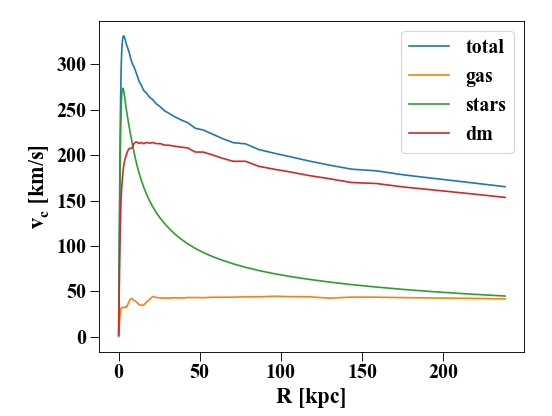
Speeding up the Gravity Calculation in Pynbody¶
The rotation curve is calculated by calculating the forces in a
plane. The force calculation is a direct  calculation, so
it takes a while and it is therefore done in C. It is even faster if
you use the parallel Open-MP version. This was installed automatically
if pynbody detected an Open-MP C compiler during setup. To see whether
this happened or not, you can ask how many cores your machine has:
calculation, so
it takes a while and it is therefore done in C. It is even faster if
you use the parallel Open-MP version. This was installed automatically
if pynbody detected an Open-MP C compiler during setup. To see whether
this happened or not, you can ask how many cores your machine has:
In [1]: import pynbody
In [2]: pynbody.openmp.get_cpus()
Out[2]: 1
If this returns 1 but you have more than one core, pynbody has not been installed with OpenMP support (check your compiler, especially on Mac OS - then raise an issue if you can’t fix the problem) . If it returns the number of cores on your machine, you’re in luck.
Assuming OpenMP support is enabled, the actual number of cores used by
pynbody is determined by the configuration option
number_of_threads, which is the number of CPUs detected on your
machine by default. If you want to reduce this (e.g. you are running on
a login node or have multiple analyses going on in parallel), you can
specify the number of cores explicitly:
In [3]: pynbody.config['number_of_threads'] = 2
Now all gravity calculations will use the parallel gravity calculation
on only 2 cpus. Note that the number of threads you specify in this option
will also be the default for other routines, such as
pynbody.plot.sph.image(). See Use of multiple processors by pynbody.
If you want to make your configuration changes permanent, create a
file called .pynbodyrc in your home directory with the lines
[general]
number_of_threads: 2
See Configuring pynbody for more information.